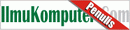Archive
DelphiSpeedUp v1.6 Released
Well, the new version of DelphiSpeedUp has been released. Its v1.6 now, here the changes:
– Switched to newer FastMove version.
– FastCode functions are now selected by the actual CPU
– Fixed MSVCRT.StrLen/StrCmp bug (caused AVs)
– Some new speed improvements for BDS 2006
– Added version number to spash screen
– Fixed FastObj bug with classes that overwrite TObject/TInterfacedObject.NewInstance
– Moved VCL and IDE related code out of Utils and FastRTL.
* Delphi 2005 support still not tested
And here the added version number to splash screen:

DelphiSpeedUp Expert
Here, if you want to speed your Delphi up, DelphiSpeedUp (DSU) expert is the one you should try. This expert was created byAndreas Hausladen. http://www.delphipraxis.net/topic80522_delphi+7+ide+speedup+auch+d5+d6.html
This expert improves the whole Delphi IDE speed by replacing the RTL functions by functions from the FastCode project (http://fastcode.sourceforge.net) and some other faster functions and alogorthms. It also disables the “Source has changed. Do you want to rebuild?” dialog that appears if you have accidentally changed a file while debugging the application.
Here my snapshot of my original BDS2006 splash screen (before install DSU)

Here the DSU Installer / Uninstaller:

DSU loaded earlier by the helper package, located at ‘Known IDE Packages’ registry entry:

My BDS2006 spash screen with DSU installed:

AntiCrash Crashed :D
I’ve been using Dachshund softwares, AntiCrash, BatteryDoubler and Hare in order to improve stability, battery lifetime and performance of my system. AntiCrash is a fully-featured anti-crash suite: it can intercept and repair crashes automatically, and can also find and repair most PC problems with a single click, but I noticed that my AntiCrash was crashed, how to reproduce it? Here we go.
Choose Unfreeze Programs feature from Other tab

In the Unfreeze window, there is a list running applications

Lets click one of them, and I got this window 😀

BDS2006 Update #2 Installation (2)
Here I posted the snapshot steps of myBDS2006 Update #2 installation.


BDS2006 Update#2 Installation (1)
Here I posted the snapshot steps of myBDS2006 Update #2 installation.